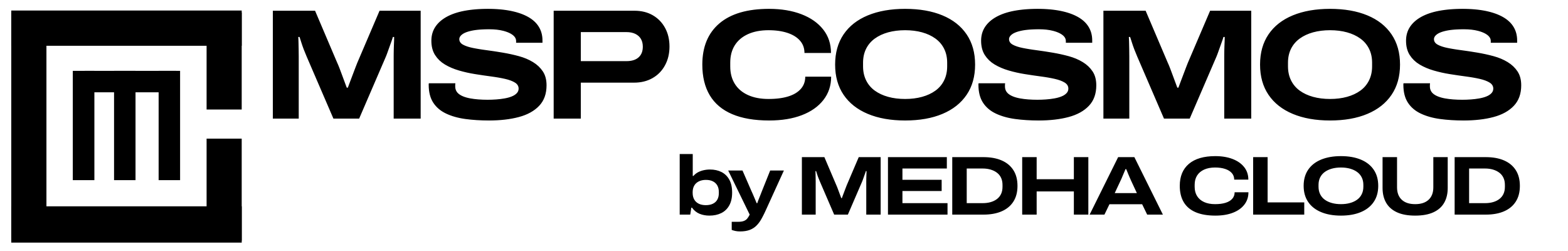Azure Virtual Desktop: Delivering a Full Windows Experience in the Cloud
Azure Virtual Desktop (AVD) uses its cloud-hosting mechanism to deliver safe remote access for complete Windows environment deployments at scalable levels. AVD gives workers access to operate desktops and applications in any device and lets them work productively in remote or hybrid work environments.
Businesses benefit from AVD due to its elimination of on-site desktops so they reduce hardware expenses and achieve unified IT administration together with centralized data storage. AVD enables better security control over IT resources together with flexible growth capabilities that result in high-performance user experiences across all locations. Through its AVD function businesses attain the ability to uphold security requirements and compliance standards for their remote work settings.
Value of Azure Virtual Desktop
AVD boosts workplace efficiency by providing alongside security at a distance combined with centralized service delivery and flexible cost management which addresses contemporary workplace needs.
The secure remote access feature provided by AVD enables staff members to connect with a full Windows desktop from nearly any location through an encrypted system. The global sales team keeps their desktops and business applications secure throughout all locations because they can remotely access them without any data security concerns.
IT teams achieve centralized management capabilities through AVD because this solution allows unified control over virtual desktop maintenance and deployments. The single console of administrators allows them to roll out updates to all desktops simultaneously thereby reducing manual work and maintaining standardized configurations. The standardized approach helps IT teams manage support tasks more efficiently while maintaining uniform services throughout the organization.
Azure Virtual Desktop (AVD) provides businesses with the ability to scale resources based on needs thus ensuring affordable operations. The allocation of additional virtual machines (VMs) becomes possible during busy times such as tax seasons or product launches to provide employees with essential resources for optimal functioning. Businesses have the ability to decrease resource operations after demand drops thereby minimizing expenses while avoiding unnecessary infrastructure maintenance. Consulting firms achieve economical resource management through adjusting their virtual desktop capabilities based on workload intensity levels.
The practical use of AVD enables better remote work efficiency combined with simplified IT administration. The secure remote access to sensitive medical records runs through the healthcare organization without any compromise in terms of privacy rules or compliance standards. The software development company can guarantee developers obtain sufficient computing power to execute advanced applications through virtual desktops solutions without acquiring expensive premise-based hardware.
Azure Virtual Desktop delivers secure convenient application data access from any supported device which improves overall business work processes. The solution gives IT teams central authority to monitor all resources and security measures and software updates. Everybody can use AVD to scale their solutions because it enables infrastructure adjustment according to business growth needs. All business operations gain both agility and operational efficiency from AVD regardless of business size while experiencing no expensive negative impact on productivity.
Complexities of Azure Virtual Desktop
The implementation challenges and ongoing operational challenges exist for businesses that choose Azure Virtual Desktop (AVD) services.
AMD requires organizations to maintain dependable high-speed networks due to its heavy dependency on internet connections. Bad network bandwidth or slow internet speeds result in performance delays that create application lagging and interrupted work sessions primarily during heavy application usage. When workers operate in distant locations or limited bandwidth connectivity areas productivity decreases because of performance-related delays.
Business requirements need virtual desktop configuration that combines virtual machine installment and software deployment alongside user interface customization. Running such an operation requires specialized technological knowledge because any incorrect implementation can result in sub-optimal resource distribution together with performance degradation. Implementing virtual desktop scaling across businesses becomes complex because business planning must be precise to prevent performance issues.
The compatibility of many businesses with their legacy and specialized applications becomes an issue because virtualized environments usually do not support such applications. Specific software needs particular hardware setups which AVD finds difficult to copy thereby creating performance issues that affect system functionality.
Security defects during misconfiguration or inadequate setup of AVD create dangers to safeguarded data. Proper access controls along with permissions and data protection measures need to be established firmly. Standard security practices involving multi-factor authentication and data storage protection become essential in enterprises but they require extensive implementation because of organizational size and complexity.
AVD delivers many benefits to users yet successful implementation needs focused management of bandwidth together with configuration selection and application compatibility testing and security enhancement measures and proper management of user sessions to ensure optimal experience.
Maximizing Azure Virtual Desktop’s Potential
Secure implementation of Azure Virtual Desktop (AVD) requires expert support to facilitate the initial deployment, enhance security, and ensure continuous management. Organization leaders should begin with a thorough assessment to determine their specific requirements, ensuring AVD integration aligns with existing IT frameworks. Establishing a well-structured AVD setup during the initial phase enhances overall implementation and system compatibility. Proper AVD deployment demands skilled teams proficient in virtual machine configuration, network administration, and storage system management. Adequate training in AVD systems maximizes operational potential, leading to improved productivity and efficiency.
Security remains a top priority in AVD deployment. Implementing strong authentication mechanisms alongside encryption practices safeguards sensitive data and meets industry compliance standards. Conducting regular security assessments, including periodic testing, strengthens digital protection, while firewalls help secure operational activities. Continuous monitoring of resource performance and application functionality ensures rapid issue resolution, minimizing disruptions and optimizing user experience.
Achieving optimal results with AVD depends on ongoing assistance and structured training programs that keep teams informed about new features and best practices. Organizations that invest in continuous learning enhance their ability to adapt to evolving needs, leading to greater productivity and security in AVD operations. The success of AVD integration relies on proper configuration, sustained support, and continuous training, ensuring seamless implementation while fostering long-term business growth and operational improvements.
Conclusion
Azure Virtual Desktop (AVD) delivers safe virtual desktop cloud solutions which fulfill different business requirements with centralized management and enhanced security protection. The successful implementation of Azure Virtual Desktop requires experts who will resolve issues around network requirements alongside security concerns and application compatibility.
Azure Virtual Desktop serves organizations as a solution to enhance remote work capabilities through secure access to essential resources for flexible operation. worry not, we help to boost your AVD deployment with secure and efficient operations that you can learn about by contacting us right away.