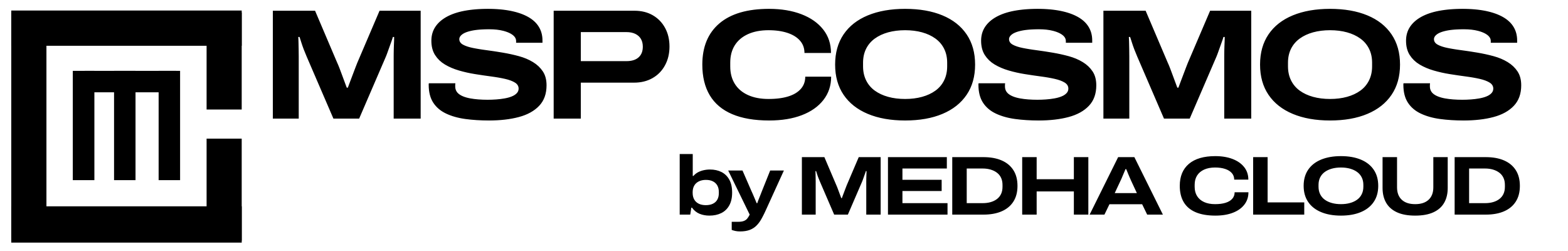Microsoft Copilot: Your Guide to Smarter Workflows and Higher Productivity
In today's fast-paced digital landscape, staying ahead of the curve requires more than just efficiency – it demands innovation. Say hello to Microsoft Copilot, and it is an artificial intelligence (AI)-powered chat service and the company has integrated it with many other Microsoft applications and services. It not only supports users to enhance the efficiency but it also improves productivity. That's not all, a study of EY is also highlighting that the benefit of the new AI tool of Microsoft has directly impacted on employees with disability as well. So, let's get into the article to check out the guide in detail.
What is Microsoft Copilot?
Let's learn about Microsoft Copilot, it is actually an AI-powered assistant designed to work alongside you in your daily workflow. It also has the power of large language models (LLMs) to understand your needs, assist with tasks, and generate creative content. It has some very important features and capabilities that you can read below.
Intelligent Assistance: Copilot can help you draft emails, write code, create presentations, summarize documents, and much more. This particular tool of Microsoft can even analyze data as well as generate insights to inform your decision-making.
Seamless Integration: Copilot is deeply integrated into the very popular Microsoft 365 ecosystem which includes the essential applications such as Word, Excel, PowerPoint, Outlook, and Teams. This seamless integration will enable you to leverage AI capabilities directly within your familiar workflows and it will also enable you to get good output with high quality.
Enhanced Creativity: Copilot is capable of helping you overcome creative blocks by generating ideas, and it is also capable of suggesting alternative wording and even creating visual content. So this will be offering creative output with top level quality.
Increased Efficiency: By automating repetitive tasks and streamlining workflows, the Microsoft Copilot can significantly boost your productivity and it can also free up time for more strategic work as well.
Personalized Experience: Microsoft Copilot can offer a personalized experience by learning from your interactions and it can also adapt to your individual needs and preferences. With the personalized experience, you could able to complete your work in a better and more interesting manner.
How Copilot Can Transform Your Workflow:
Now let's check out the way Microsoft Copilot can transform your workflow. Check out the important points below.
Writing and Communication:
Grafting emails, composing social media posts, and writing creative content will be very easy for every individual with the writing and communication capabilities of the new AI tool of Microsoft. It is also capable to summarize lengthy documents and extract key information quickly and it is also capable to translate languages and improve the clarity and conciseness of your writing. So, you could be able to present your content online in a more confident manner.
Data Analysis and Decision Making:
Analyze data in Excel and generate insights with just a few clicks. It is also capable to create interactive dashboards and visualizations to communicate your findings effectively. This particular capability of the AI tool of Microsoft will make your job easy and you can be smarter in your group.
Presentations and Visuals:
Generate creative presentation ideas and design slides with stunning visuals and it can automatically create professional-looking charts and graphs. So you can present impressive and solid presentations in front of your boss to impress and also to shine in your field. This particular capability of the AI tool is actually time saving with the quality output.
Collaboration and Teamwork:
Schedule meetings, manage tasks, and collaborate seamlessly with colleagues in Microsoft Teams. It is also capable to generate meeting agendas and summarize key discussion points. So you can cope with your regular meetings in a better and an impressive way.
Getting Started with Microsoft Copilot:
Check for Availability: Copilot is currently available as part of Microsoft 365 subscriptions. Check your subscription plan to see if Copilot is included.
Explore the Interface: Familiarize yourself with the Copilot interface within your preferred Microsoft 365 applications.
Start with Simple Tasks: Begin by using Copilot for simple tasks, such as summarizing an email or drafting a short message.
Refine Your Prompts: The quality of Copilot's output depends heavily on the quality of your prompts. Experiment with different prompts to get the best results.
Leverage Copilot's Capabilities: Explore the full range of Copilot's capabilities and discover how it can help you in your specific role and workflow.
Deploy Microsoft 365 Copilot securely in your organization
The Future of Work with Copilot:
Microsoft Copilot represents a significant leap forward in AI-powered productivity. As the technology continues to evolve, the new tool of Microsoft will be even more innovative. We can expect some major improvements in the following fields.
Increased Automation: Copilot will likely play an increasingly important role in automating routine tasks, freeing up human workers to focus on more creative and strategic work.
Enhanced Collaboration: Copilot can facilitate seamless collaboration across teams and organizations, breaking down communication barriers and improving workflow efficiency.
Personalized Learning: Copilot can be used to personalize learning experiences, providing customized training and support to individuals based on their specific needs and learning styles.
MSP Support/How to get best from Microsoft Copilot?
Using Microsoft copilot into your business workflow can deliver many strategic and operational benefits in short and long run. However, having it implemented in the right touchpoint into your business workflow matters. There a plenty solution providers and Manged service providers like who can efficiently rollout Microsoft copilot across the business processes and workflow. Let’s see how it works and help you to use it under different scenarios.
Assessment and Planning: As an experienced service provider we would start an assessment of o your current IT infrastructure, existing Microsoft 365 environment, and specific business needs that can also include aspects like identifying key user groups, their workflows, and potential Copilot use cases. This will be help us to develop a tailored deployment plan, outlining timelines, resource allocation, and success metrics.
Integration with Existing Systems: Businesses like you could leverages Copilot's integration capabilities to connect it with the existing systems and workflows. This may involve integrating Copilot with CRM platforms, project management tools, or other business applications. It is worth mentioning that the seamless integration maximizes Copilot's value and enhances overall productivity.
Customized Training and Support: Recognizing that user adoption is key and we would offer customized training programs that are designed to different user groups in your organization and their specific Copilot use cases. It might include various factors including online tutorials, in-person workshops, or on-demand support resources.
Therefore, the business benefits that you can reap with this tool is plenty and it is effective. To ensure a successful Microsoft Copilot deployment that can also enable you to fully realize its benefits, including increased productivity, enhanced creativity, and streamlined workflows, consulting a managed service provider is much recommended.
Conclusion:
Microsoft Copilot is a powerful tool that has the potential to transform the way we work. By embracing this technology and exploring its capabilities, individuals and organizations can unlock new levels of productivity, creativity, and innovation. While still in its early stages, Copilot is rapidly evolving, and its future impact on the workplace is undoubtedly significant. Moreover, this new tool of Microsoft is also offering a new hope for people with disability as they can be able to work without depending on others and they can also be self dependent.